Add Your Membership Cards to Apple Wallet
Convert any membership QR code into an Apple Wallet pass in just three simple steps. No technical knowledge required.
Upload your screenshot
Drag and drop or click to select a file
1

Take a Screenshot
Capture a screenshot of your membership QR code from any app
2
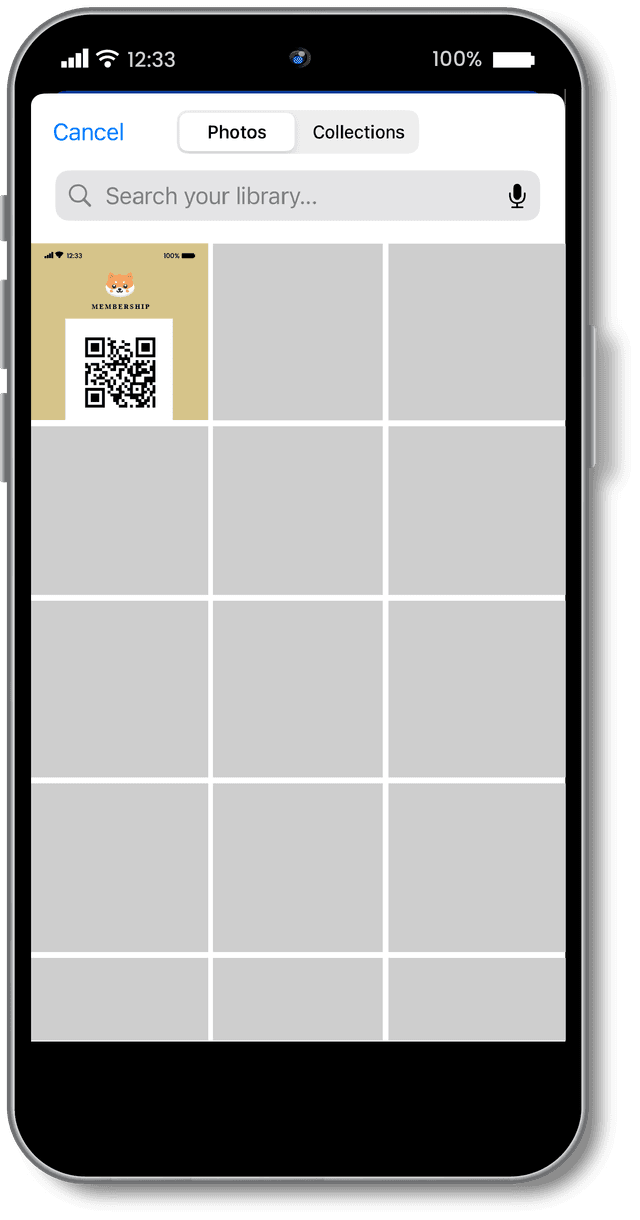
Upload Image
Drop your screenshot here and we'll find the QR code automatically
3
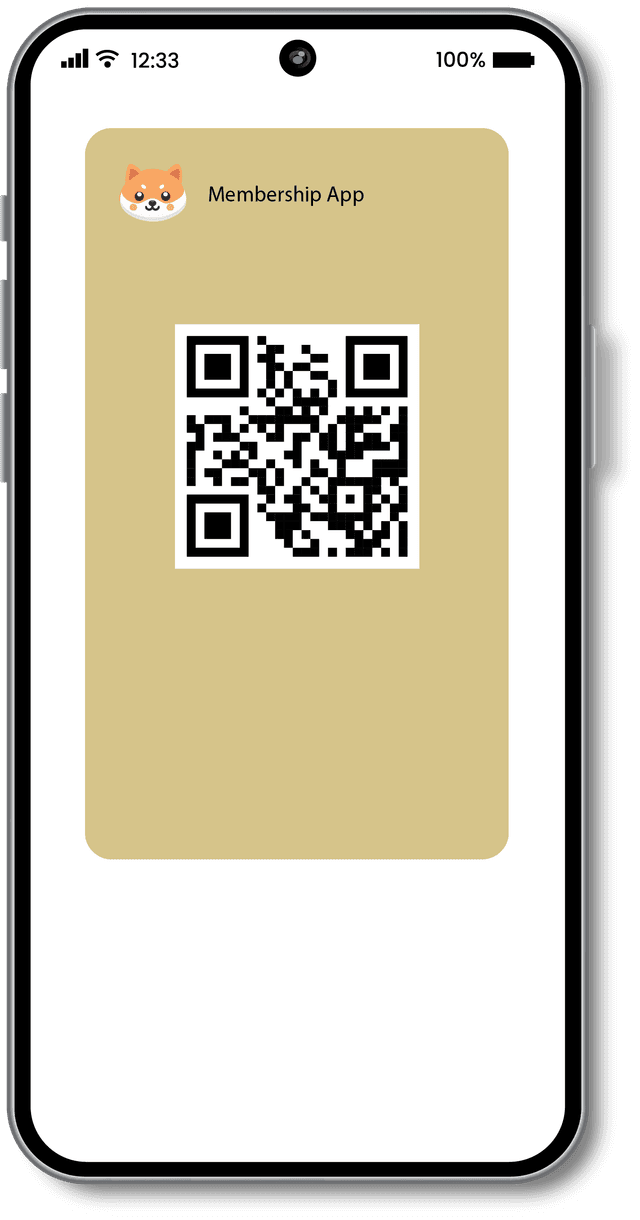
Add to Wallet
Download your pass and open it to add to Apple Wallet